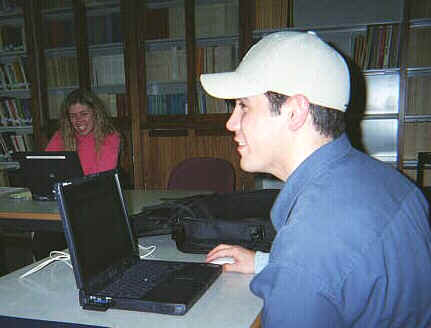
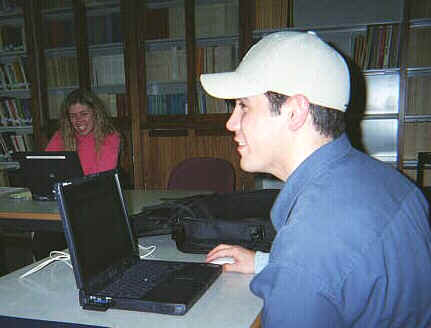
Instructions for using NetMeeting (a real time conferencing software from Microsoft which allows users the option of real time audio, document sharing, keyboard chat, and whiteboard interaction.)
1. Sign on to messenger.
2. Open Net Meeting.
3. Host meeting - click OK.
4. Click on automatically accept all calls.
5. As each person signs on, click on accept.
Sharing Programs
1. Click on Share Program Box- Lower Left Corner (hand holding
board)
2. Select Word Document or Program in the box to share, then click share
3. Click allow control.
Transfer File
1. Click on Transfer File Box - Last box Lower Right Hand Corner (text
document)
2. Click on file, then add file.
3. Click on file in File Transfer Box.
4. Click send
The use of laptops in wireless networks
promotes a form of situated learning or of learning that takes into account
social interaction and physical activity. Crucial to this notion of
situated learning is the concept of "communities of practice"--ways of
learning constituted through the sharing of purposeful, patterned activity (Lave
& Wenger, 1989). Meaning in "communities of practice" is
constructed by the social unit that shares a purposeful activity or participates
in a common situation. Thus these learning situations are communally
experienced.