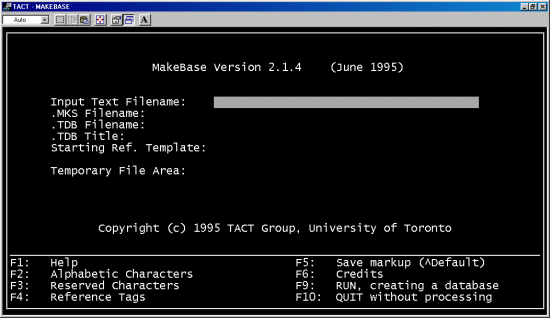
Indexing
By indexing the tagged file, the file can be used as many times as you wish in every part of TACT. Indexing a file allows TACT to search the text. To index a file you must open TACT and select makebase at the main screen. When makebase opens up, you see a screen that looks like this:
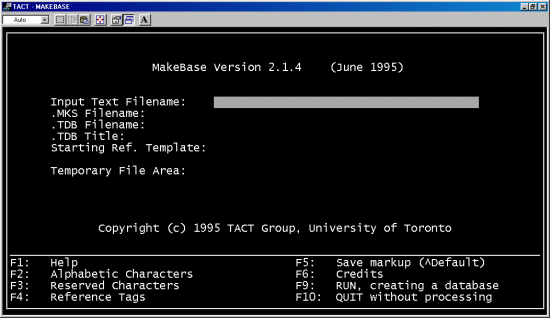
The Input Text Filename is where you put in the path to your text file.
The rest of the fields are filled in automatically.
If you press F2 you can define what symbols will be used as letters in words
If you press F3 you can define what the program will ignore.
If you press F4 you can define what characters will be used for tags used to locate different parts in the text.
If you press F5 you can save the changes you have made to the different character and tag fields.
The default settings usually work just fine for American English. Once you have made any changes (if you choose to do so) press F9 to create the .TDB file.
http://chss.montclair.edu/~sotillos/tactfiles/indexing.html | sotillos@mail.montclair.edu | created by Michael Frackoviak 12/99